Kerlink Helium-Network Compatible Products
You can find on Kerlink Helium Wiki page all relevant information concerning Kerlink Helium Hotspot setup, onboarding and troubleshooting.
To date, it co-exists two versions of iFemtoCell, iFemtoCell evolution & iStation: Helium-network compatible products & non Helium-network compatible products. The reason is that Helium miner needs specific configuration and authentication and only runs on gateways embedding a new secure core software that is not compatible with previous product releases. When ordered, it needs to be explicitly mentioned as a dedicated Helium Network compatible model to be able to mine IoT through Proof of coverage.
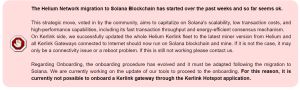
How to onboard your gateway into Helium Network:
Step 1:
Plug the power supply and
connect your gateway to the
internet through WiFi, Ethernet
or Cellular connectivity
Step2:
Once gateway is switched
on and connected, proceed
with Helium onboarding
Step3:
Gateway will then synchronize
on the blockchain and on
Helium’s Network
Dedicated support concerning your hotspot is provided by the company or reseller where you purchased the product. You should then liaise with them and provide them information such as your product ID for them to be able to check your hotspot status and handle all kind of support activities.
If you need general information on helium network compatible Kerlink products or want to know where to order products, please visit : Helium Network page
You can access Gateway information on the web portal: helium-onboarding.kerlink.com/
You can also access some troubleshooting information here: helium-onboarding.kerlink.com/troubleshooting/


