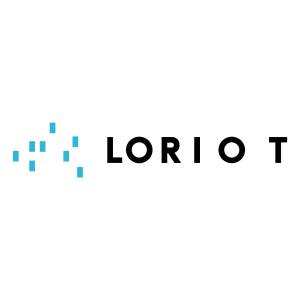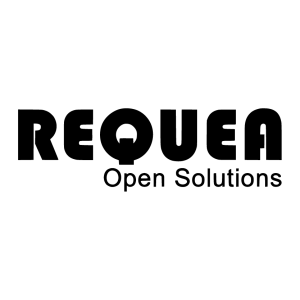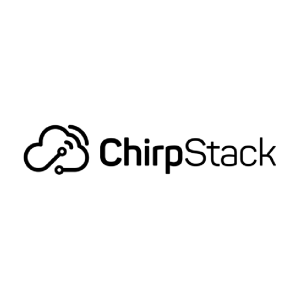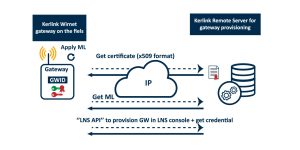Zero Touch Provisioning
Making LoRaWAN network deployments easier and faster
Unboxing to ready & operational in <5 minutes
Customers request zero touch provisioning and configuration for their gateways
|
How can I save time and operational costs? (avoid manual provisioning and manual configuration) |
How can I reduce complexity of configuration? |
|
How can I reduce risks due to human errors? |
How can I scale? |
Zero Touch Provisioning is the solution:
- Make provisioning easier by a totally automated and secure process
- Simplify configuration by supporting generic and specific configurations (including 3rd party package/script, …)
- Maximize customer experience with Gateways ready to be deployed “out of the box”
How does it work?
Overall process in 3 steps, fully secured and transparent to the user
1.Get Certificate
2.Get “Magic Link”
3.Download Software and configuration
Kerlink “Magic Link” (ML) introduction
- Powerful zero touch provisioning feature that works for all Kerlink gateways since 2019
- Two steps mechanism (transparent to the user):
-
-
- An initial trigger downloads a script from Kerlink’s provisioning server
- The downloaded script performs the requested operations
- A single (unique) Magic Link can be used on an unlimited number of gateways, as many times as needed.
-
- Very useful to re-apply the settings on any gateway, or making sure it has the latest software
Parameters managed by “Magic Link” (ML)
- Software release (firmware, secure boot activation, …)
- LoRa/Packet Forwarder configuration
- Radio: LoRaWAN region (e.g. US915), radio plan (e.g. FSB2), class B, LBT, …
- Forwarder: GWMP or Basic Station, self-provisioning in LNS backend, …
- OpenVPN configuration (certificate and configuration)
- Backhaul configuration
- Wi-Fi SSID and Pre-Shared Key
- DHCP or Static IP configuration (for both Ethernet and Wi-Fi)
- Cellular (APN, DualWAN option, support for unique APN for multi-IMSI SIM cards)
- Backhaul priority (GSM1, GSM2, Wi-Fi, Ethernet)
- Any script (for example: change password, change fallback DNS servers,…
- Any application (for example: make central LED blink to confirm cellular activity & RSSI,…
How to use and trigger a "Magic Link"?
- Using ZTP “Zero Touch Provisioning”: 100% automatic, only requirements are power + internet
- Fully “Plug & Play” : “open the box, power on, brew a coffee … it is online, ready to take LoRaWAN messages”
Zero Touch Provisioning duration
- Depending on the backhaul speed and amount of data to download everything is usually done in under 5 minutes
- The gateway boots in about 30 seconds
- The certificate is downloaded when network is ready (a few seconds)
- The “Magic Link” script is downloaded when network is ready (a few seconds)
- The “Magic Link” operations are executed:
- Firmware download
- Configuration
- Other customization (if applicable)